If you want to download the latest version of Split APKs Installer (SAI), be sure to bookmark modzoom.com. Here, all mod downloads are free! Let me introduce you to Split APKs Installer (SAI).
1、Split APKs Installer (SAI) 4.5 Introduction
SAI is an advanced APK installer with split APK support. It also has simple app backup/export functionality.SAI can install apps using standard Android API, using root access or using Shizuku.
SAI is an open-source app, you can get the source code on its GitHub repo - github.com/Aefyr/SAI
Please note that SAI only installs user-provided files and is not responsible for those apps behavior.
Please also note, that some devices/ROMs aren't supported by SAI, that has to do with bad Android API implementation in said ROMs and can't be fixed on app side.
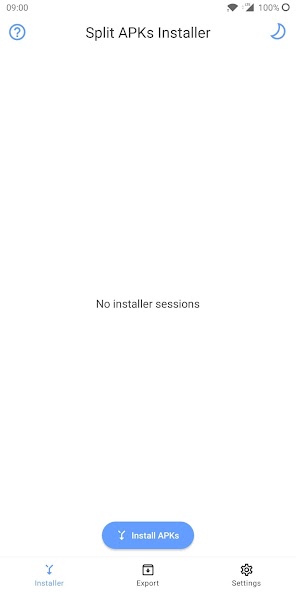
2、How to download and install Split APKs Installer (SAI) 4.5
To download Split APKs Installer (SAI) 4.5 from modzoom.com.
You need to enable the "Unknown Sources" option.
1. Click the Download button at the top of the page to download the Split APKs Installer (SAI) 4.5.
2. Save the file in your device's download folder.
3. Now click on the downloaded Split APKs Installer (SAI) file to install it and wait for the installation to complete.
4. After completing the installation, you can open the app to start using it.














