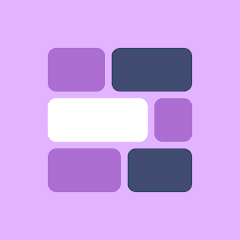If you want to download the latest version of DNS Changer - Lilly, be sure to bookmark modzoom.com. Here, all mod downloads are free! Let me introduce you to DNS Changer - Lilly.
1、DNS Changer - Lilly 1.7.0 Introduction
Main features:- Set a custom DNS server or select one from the list
- Works on all connection types like mobile, Wi-Fi, ethernet etc.
- IPv6 & IPv4 support
- "Connect on boot" feature
- Pause & continue DNS settings without opening the app
- No root needed
- Pin security (for e.g. parental control)
- "Device admin" feature to prevent users from uninstalling
- Hand-picked DNS server list to ensure secure and fast DNS responses
- Free
How does it work?
Lilly uses Androids VPN service feature to set a DNS server for all types of connections. There is no routing made through our server, which you can verify with a speed test and checking your IP. You can also check your systems connection settings technically.
This app uses the Device Administrator permission. It uses this permission to provide the following features:
* Disable uninstallation of app for parental control.
This app is _sometimes_ showing small non-disturbing ads to ensure its further development.
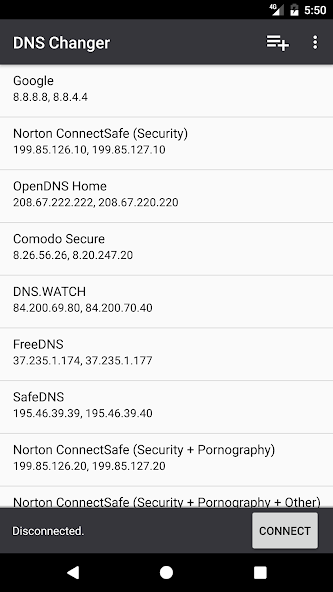
2、How to download and install DNS Changer - Lilly 1.7.0
To download DNS Changer - Lilly 1.7.0 from modzoom.com.
You need to enable the "Unknown Sources" option.
1. Click the Download button at the top of the page to download the DNS Changer - Lilly 1.7.0.
2. Save the file in your device's download folder.
3. Now click on the downloaded DNS Changer - Lilly file to install it and wait for the installation to complete.
4. After completing the installation, you can open the app to start using it.