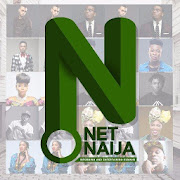If you want to download the latest version of CoreBooster - Device and Game, be sure to bookmark modzoom.com. Here, all mod downloads are free! Let me introduce you to CoreBooster - Device and Game.
1、CoreBooster - Device and Game 4.1.03 Introduction
---CoreBooster---Old name: AndroBooster
>>>Why CoreBooster ?<<<
★Proffesional usage. (Root requires.)
Designed for Gamers!
--Better benchmark results (AnTuTu, Geekbench)
-> All CPU cores run maximum Frequence.
-> Cleans RAM and freshes device.
-> RAM management.
-> Automatic app killing. (fast app killing)
-> Automatic app boosting
-> One tap booster (widget)
-> RAM cleaner
-> Application booster.
-> Game booster.
-> It forces wake up CPU cores. (root required)
-> It can automatically set CPU Frequence for other apps. (root required)
-> No lags.
-> Taste the maximum power of your device with ultra boosting! (root required)
-> Smooth and pure animations.
-> CPU Info.
-> FPS Monitor
-> Crosshair
XDA Thread: http://forum.xda-developers.com/android/apps-games/app-androbooster-speed-android-t3225145
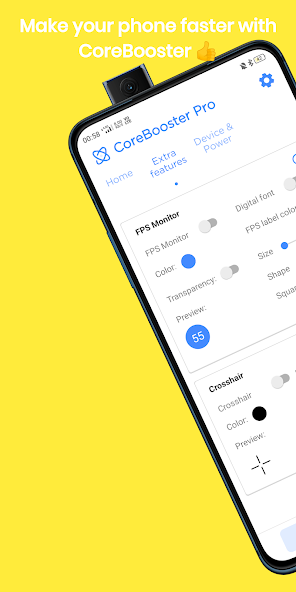
2、How to download and install CoreBooster - Device and Game 4.1.03
To download CoreBooster - Device and Game 4.1.03 from modzoom.com.
You need to enable the "Unknown Sources" option.
1. Click the Download button at the top of the page to download the CoreBooster - Device and Game 4.1.03.
2. Save the file in your device's download folder.
3. Now click on the downloaded CoreBooster - Device and Game file to install it and wait for the installation to complete.
4. After completing the installation, you can open the app to start using it.