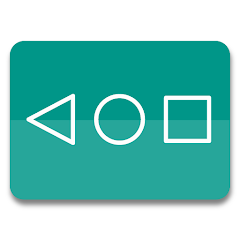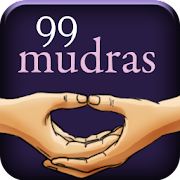If you want to download the latest version of CiderTV Pro for Apple TV, be sure to bookmark modzoom.com. Here, all mod downloads are free! Let me introduce you to CiderTV Pro for Apple TV.
1、What features does this version of the Mod have?
The functions of this mod include:
- Paid for free
- Free purchase
With these features, you can enhance your enjoyment of the application, whether by surpassing your opponents more quickly or experiencing the app differently.
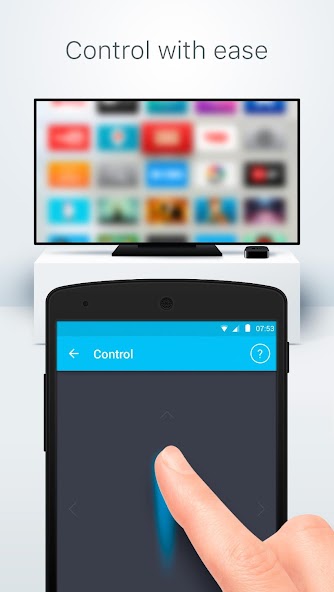
2、CiderTV Pro for Apple TV 0.6.1 Introduction
This is a Pro version of the best remote for your Apple TV - CiderTV app!More than 50 000 Apple TVs are controlled by our CiderTV remote everyday.
CiderTV is especially handy as a backup remote in emergency situations (original remote is often lost or broken, empty batteries, etc).
Always losing your remote? That’s where CiderTV app comes to the rescue. Featured on iDownloadBlog, Product Hunt, AppleTVHacks, Macsources as the best alternative to native ATV remote.
With CiderTV Pro you can:
- control as many 2nd and 3rd generation Apple TVs from your Android phone or tab as you want - unlimited number of ATV devices forever;
- easily navigate ATV menus with gestures from the app or
- control your Apple TV box from Notification Center Widget,
- find some good movies, songs or TV programs to watch on your Apple TV,
- find favorite photos, videos, apps and other content,
- quickly send text queries (ex, movie titles) for your Apple TV with built-in keyboard,
- change linked Smart TV volume from same screen.
Besides that, with CiderTV Pro you will
- see no adds anymore - nothing will disturb your ATV watching experience;
- access priority support from our team;
- get all other improvements and features we will add in nearest updates for free too!
NOTE: This app needs native remote (only for 1st setup), but even if you do not have it, any other remotes (including apps), paired for use with your Apple TV before will work as well. And once you pair CiderTV next time you'll be safe. Not a solution for you? Visit our FAQ inside the app to learn more alternative ways
Universal remote app
Unlike other universal IR remote controls and apps, Cider TV works via WiFi, so it is compatible with many Android devices even without built-in Infrared blaster (receiver) and with no infrared support (ex. Google Nexus, Sony Xperia, Motorola Droid, OnePlus, Xiaomi, Huawei, some Samsung Galaxy phones, Meizu, Lenovo, ASUS ZenFone etc). No need to jailbreak Apple TV.
Easy to Set Up. Pleasant to Use.
No special requirements - you just need active WiFi connection, Android OS v. 4.0.3 or above and non-jailbroken Apple TV to start. Pairing is needed only for first step. No additional hardware needed. We peel all the superfluous features of other universal remote analogues from the app to create best smart AppleTV remote for your Android device.
Our smart remote comes with intuitive gesture navigation so you can search for best TV shows, photos, music, games and movie episodes on your Apple TV in seconds. Please note that the app doesn`t support AirPlay, so you can't use CiderTV to stream, cast or share content from your Android device to your Apple TV via Air Play.
Find something good to watch
CiderTV Wi-Fi remote app comes with free built-in keyboard. It lets you to send texts to your Apple TV screen, rapidly type login and password on it from your phone and tablet.
Hate juggling between remotes? Always losing your TV remote?
CiderTV app saves you from this pain. Cider TV is the only remote for AppleTV that can also control your TV volume (via IP)! No need to change between remotes. Navigate menus, enjoy watching favorite movies and adjust your IP-enabled TV volume with all-in-one elegant solution. Almost all modern smart TVs support DLNA volume control from the box. Important note: CiderTV guarantees your Sony and LG Smart TVs volume control support. More TVs support (i.e. Samsung) is coming soon
Help and Support is Close By
Visit http://cidertv.com/faq for FAQ, contact us in online support chat inside the app or drop an email support@cidertv.com.
Follow us on Twitter https://twitter.com/CiderTV for latest updates (and help us to create the best remote with your feedback).

3、How to download and install CiderTV Pro for Apple TV 0.6.1
To download CiderTV Pro for Apple TV 0.6.1 from modzoom.com.
You need to enable the "Unknown Sources" option.
1. Click the Download button at the top of the page to download the CiderTV Pro for Apple TV 0.6.1.
2. Save the file in your device's download folder.
3. Now click on the downloaded CiderTV Pro for Apple TV file to install it and wait for the installation to complete.
4. After completing the installation, you can open the app to start using it.