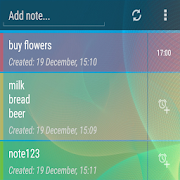If you want to download the latest version of RupiManager, be sure to bookmark modzoom.com. Here, all mod downloads are free! Let me introduce you to RupiManager.
1、What features does this version of the Mod have?
The functions of this mod include:
- Paid for free
- Free purchase
With these features, you can enhance your enjoyment of the application, whether by surpassing your opponents more quickly or experiencing the app differently.
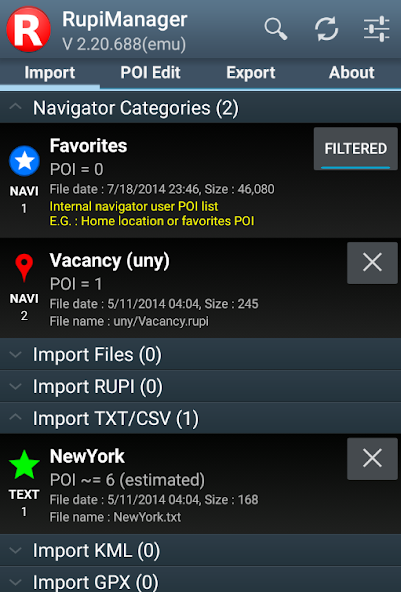
2、RupiManager 2.15.559 Introduction
RupiManager for Sygic™ GPS Navigator is designed to help managing, importing and exporting your favorites POI - PDI locations (Points of Interest).Edit, import, export, convert your navigator favorites POI lists & categories is no more a pain.
There are no other apps that made Sygic™ import POI on the fly nor export favorites POI.
With Rupi Manager you can import POI from TXT CSV KML GPX OV2 sources,
made a POI backup, import / export from another navigator program,
and edit POI on Google Maps™.
Also import / export your POI from GPX files for Garmin™ POI Loader or from OV2 TomTom™ files.
With KML support you can transfer you POI from / to Google Earth™
RupiManager works with latest Sygic™ navigator GPS app
________________________________________
LATEST FEATURES / IMPROVEMENTS
• Fixed for Marshmallow - Android 6
• Favorites POI import / export : changes are immediately reflected to navigator app without any restarts.
• Sends a POI directly to navigator for 'View' or 'Drive To'
• Lollipop (Android 5) EXTERNAL SDCARD support
• Localization : Deutsche, English, Español, Français, Italiano, Slovenský
• Improved KML import routine
• Sygic™ import GPX CSV TXT ASC KML OV2
• Sygic™ export GPX CSV TXT ASC KML OV2
________________________________________
MAIN FEATURES
• Import Favorites POI, import GPX, import KML, import OV2, import CSV TXT ASC
• Export Favorites POI, export KML, export GPX, export OV2, export CSV TXT ASC
• Edit & review your POI on Google Maps™
• Google Maps™ Traffic display available, other map options available
• Send immediately a POI to Sygic™ for 'Drive To' or 'View'
• Full international charset support
• Can handle up to 150.000 POI
• User privacy aware : no user tracking, no background processes, no permissions requested to access to user data.
________________________________________
LINK TO SYGIC™ NAVIGATOR
Rupi Manager automatically scans your device searching for Sygic™ GPS navigator installation.
You can select manually the installation folder too.
More information at http://sites.google.com/site/rupimanager
________________________________________
TEXT ASC CSV IMPORT FORMAT
Please read http://sites.google.com/site/rupimanager for detailed explanation.
Example of txt import file :
-74.00063|40.72301|Lower Manhattan|extra field 1
-73.99552|40.72290|Nolita|some other info
-73.99024|40.72524|Bowery
________________________________________
KML GPX IMPORT - EXPORT
You can import KML or import GPX or export KML or export GPX files too
•KML tag Placemark
•GPX tag wpt
________________________________________
TRY NOW THE FREE VERSION!
You can try the free version before buy RupiManager.
http://play.google.com/store/apps/details?id=com.gmail.rupimanager.rupimanager.demo
Install and try RupiManager app. Do it, now !
_________________________________________
SUPPORT
Read full specifications & help at http://sites.google.com/site/rupimanager
Please send comments and requests to [email protected]
Thank you.
Sygic™, Garmin™, TomTom™, Google™, Google Maps™, Google Earth™ are registered trademarks of their owners
RupiManager is not affiliated with Sygic™ nor with other brands mentioned above
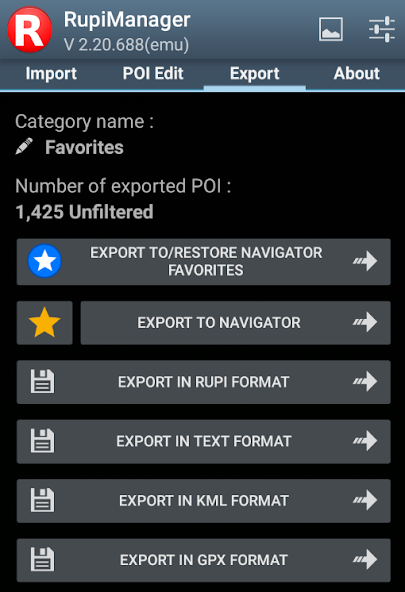
3、How to download and install RupiManager 2.15.559
To download RupiManager 2.15.559 from modzoom.com.
You need to enable the "Unknown Sources" option.
1. Click the Download button at the top of the page to download the RupiManager 2.15.559.
2. Save the file in your device's download folder.
3. Now click on the downloaded RupiManager file to install it and wait for the installation to complete.
4. After completing the installation, you can open the app to start using it.