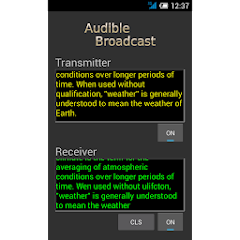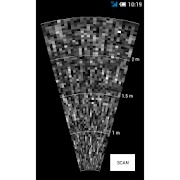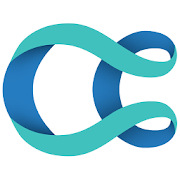If you want to download the latest version of Audible Broadcast text to soun, be sure to bookmark modzoom.com. Here, all mod downloads are free! Let me introduce you to Audible Broadcast text to soun.
1、What features does this version of the Mod have?
The functions of this mod include:
- Paid for free
- Free purchase
With these features, you can enhance your enjoyment of the application, whether by surpassing your opponents more quickly or experiencing the app differently.
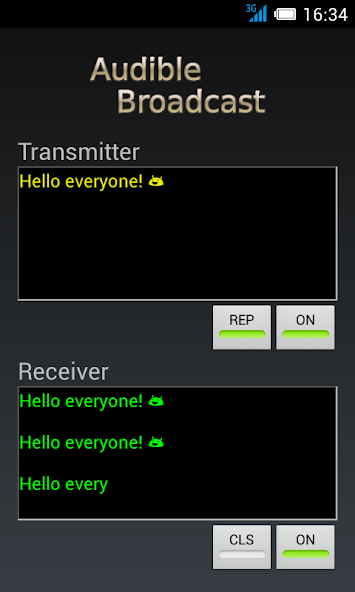
2、Audible Broadcast text to soun 1.4 Introduction
Audible Broadcast is a text messaging app that transmits messages between devices via sound using speaker and mic.Some highlights:
Process of transmission is easily identifiable because it is heard by everybody around. This can be useful in games, quizzes and such.
There could be some kind of "information fountain" build with a device set up to send a useful for everybody text message repeatedly all day long with low sound volume somewhere in a big hall. So that everybody coming by gets attracted to the sound and puts their device near the "fountain" to receive the information. This can be programme of the day, schedule, directions, web links, etc.
The sound coming from the app can be recorded with any sound recorder to an audio file, or an audio tape, or vinyl... Then played back and converted back to text by the app.
Sound is not too disturbing and even beautiful sometimes.
The app uses frequency modulation to transmit data over the air with frequencies close to those of human voice range.
The rocket start instructions for dummies:
1. Turn down the sound volume.
2. Write something in the transmitter box.
3. Turn on the repeat mode (press REP).
4. Turn on the transmitter (press ON).
5. Adjust the sound volume so that the sound of transmission is heard comfortably.
6. Turn on the receiver (press ON, the other one, at the bottom) to start listening the air.
7. In case headphones are in use put a headphone speaker near the mic.
8. If sound is good then the message will gradually emerge in the receiver box.
Press CLS button to clear the receiver box.
Messages being sent are heard by all receiving devices around.
Environment affects quality of transmission greatly as there are many distorting factors such as resonance and echoes.
No need for Wi-Fi.
No need for cellular network.
Works in electromagnetic chaos.
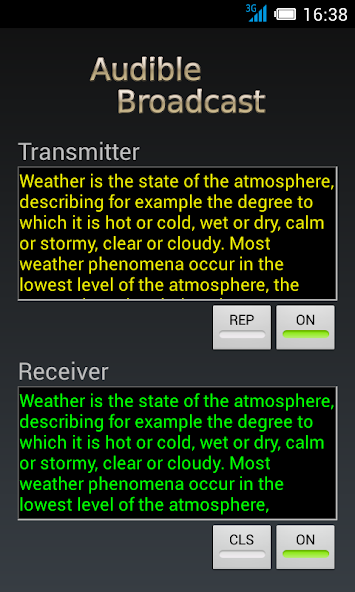
3、How to download and install Audible Broadcast text to soun 1.4
To download Audible Broadcast text to soun 1.4 from modzoom.com.
You need to enable the "Unknown Sources" option.
1. Click the Download button at the top of the page to download the Audible Broadcast text to soun 1.4.
2. Save the file in your device's download folder.
3. Now click on the downloaded Audible Broadcast text to soun file to install it and wait for the installation to complete.
4. After completing the installation, you can open the app to start using it.