If you want to download the latest version of zFont Tool - Android Font Tool, be sure to bookmark modzoom.com. Here, all mod downloads are free! Let me introduce you to zFont Tool - Android Font Tool.
1、zFont Tool - Android Font Tool 1.0.4 Introduction
🎁 Introducing a simple yet powerful Android font tool with features like Color Changer, Glyph Remover, Font Merger, Emoji Tool, and Font Converter.✅ Color Changer:
Choose from a wide range of colors and apply them to your fonts.
✅ Glyph Remover:
Easily remove any unwanted glyphs from your font and achieve a clean and polished look.
✅ Font Merger:
Merge multiple fonts into one, giving you the freedom to experiment with different styles and create something truly unique.
✅ Emoji Tool:
Unpack and repack emojis from your fonts, creating custom emoji fonts that reflect your personality and brand.
✅ Font Converter:
Convert fonts between different file formats, including ttf, otf, eot, woff, woff2, dfont, pfa, ps, ps3, t42, t11, and svg.
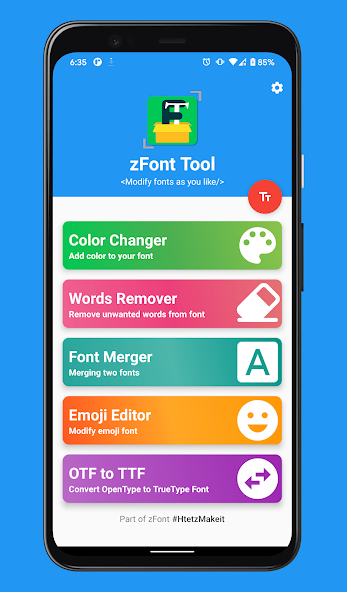
2、How to download and install zFont Tool - Android Font Tool 1.0.4
To download zFont Tool - Android Font Tool 1.0.4 from modzoom.com.
You need to enable the "Unknown Sources" option.
1. Click the Download button at the top of the page to download the zFont Tool - Android Font Tool 1.0.4.
2. Save the file in your device's download folder.
3. Now click on the downloaded zFont Tool - Android Font Tool file to install it and wait for the installation to complete.
4. After completing the installation, you can open the app to start using it.














