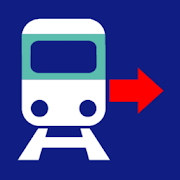If you want to download the latest version of Maps for Minecraft PE, be sure to bookmark modzoom.com. Here, all mod downloads are free! Let me introduce you to Maps for Minecraft PE.
1、Maps for Minecraft PE 4.3.1 Introduction
This app requires Minecraft Pocket Edition.With this app you find map you like, from minigames and skywars to PVP maps. It will install every map to your Minecraft PE just in 1 touch. Start your journey to an unexplored worlds!
Some of the maps contains buit-in addons (mods), which ones will make gameplay even more interesting!
Features:
★1 touch install★
You can install and download map for Minecraft PE just in 1 touch, so you dont need to worry about installation. Just choose map you like and press big red button, thats it!
★8 categories★
Explore different maps categories!
Adventure | Creation | Custom Terrain | Minigame | Parkour | PVP | Redstone | Survival
★More than 400 maps★
You can choose your favorite world of a variety of different maps, each of which is unique and looks amazing!
★Screenshots and likes★
You can see map`s screenshots before downloading it. Also, you can like map and it will appears in "My favourites" section.
★Easy to use★
Maps for MCPE is very simple app with clear and intuitive interface. You are just choosing map and then it appears in your Minecraft PE!
Our apps works standalone without any mods or add-ons.
Disclaimer:
NOT AN OFFICIAL MINECRAFT PRODUCT. NOT APPROVED BY OR ASSOCIATED WITH MOJANG.
In accordance with http://account.mojang.com/documents/brand_guidelines

2、How to download and install Maps for Minecraft PE 4.3.1
To download Maps for Minecraft PE 4.3.1 from modzoom.com.
You need to enable the "Unknown Sources" option.
1. Click the Download button at the top of the page to download the Maps for Minecraft PE 4.3.1.
2. Save the file in your device's download folder.
3. Now click on the downloaded Maps for Minecraft PE file to install it and wait for the installation to complete.
4. After completing the installation, you can open the app to start using it.