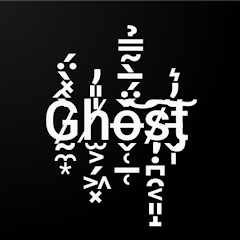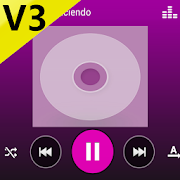If you want to download the latest version of Vortex Cloud Gaming, be sure to bookmark modzoom.com. Here, all mod downloads are free! Let me introduce you to Vortex Cloud Gaming.
1、Vortex Cloud Gaming 2.0.1 Introduction
🎮 Get to the world of cloud gaming! 🎮❇️ Stream the games straight from the servers to your device ❇️
If you want to play PC games on your mobile, our service is a perfect choice.
No matter if you are a casual 👍or heavy gamer 👍👍, we have a plan for you:
BASIC - $9.99 - includes 78 games, offers 50 hours/month
PRO - $19.99 - includes 178 games [many with licenses], offers 80 hours/month
ULTRA - $29.99 - includes 178 games [many with licenses], offers 140 hours/month
Download our dedicated apps and play now ⚡on:
★ phone with Android 📱
★ smart TV 📺
★ your PC 🖥
And the best thing?
You save money 💰!
Don’t spend thousands on expensive gaming PC or console. You don't need it anymore! We will do the heavy lifting for your device and you can just enjoy the game 💪! On every device🔥!
Turn your everyday equipment into a cloud gaming PC 💪!
Vortex cloud gaming platform will allow you to:
★ Play PC games on mobile 🔥
★ Play games with no downloads or updates 🔥
★ Get access to PC games without having a computer 🔥
Remote gaming is the future! Don’t be left out!
Is Vortex Cloud Gaming for me?:
★ You don’t own a gaming PC or console? No worries! At Vortex, you can access the latest games on every device!
★ You want to use a cloud gaming service at a decent price.
How to use Vortex? It's really easy 👌
★ Download our app
★ Create an account and subscribe
★ PLAY 🎮 ONLINE ON YOUR DEVICE
Get the app and play 🎮 now! Remote cloud gaming is at your fingertips!
Visit us now at: https://vortex.gg/
Find Vortex Cloud gaming on:
* https://www.facebook.com/search/top/?q=vortex.gg&epa=SEARCH_BOX
* https://twitter.com/cloudvortexgg?lang=en
* https://www.instagram.com/vortexcloudgaming/
* https://discordapp.com/invite/ufdxHd9
More questions? Contact us at contact@vortex.gg

2、How to download and install Vortex Cloud Gaming 2.0.1
To download Vortex Cloud Gaming 2.0.1 from modzoom.com.
You need to enable the "Unknown Sources" option.
1. Click the Download button at the top of the page to download the Vortex Cloud Gaming 2.0.1.
2. Save the file in your device's download folder.
3. Now click on the downloaded Vortex Cloud Gaming file to install it and wait for the installation to complete.
4. After completing the installation, you can open the app to start using it.