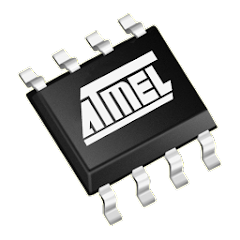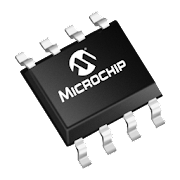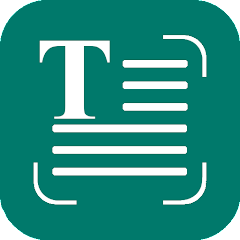If you want to download the latest version of Electrodoc Pro, be sure to bookmark modzoom.com. Here, all mod downloads are free! Let me introduce you to Electrodoc Pro.
1、What features does this version of the Mod have?
The functions of this mod include:
- Patched
- Pro
With these features, you can enhance your enjoyment of the application, whether by surpassing your opponents more quickly or experiencing the app differently.
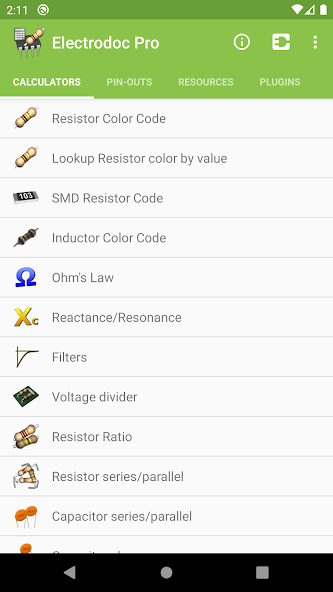
2、Electrodoc Pro 5.2 Introduction
Electrodoc Pro is a simple and powerful collection of electronics tools and references.Electrodoc is the new app name of Electrodroid. Same app, with the same and even more features.
The PRO version of Electrodoc doesn't have any ads, and it has more features than the free version.
The app includes:
• Resistor Color Code;
• Lookup Resistor color by value;
• SMD Resistor Code;
• Inductor Color Code;
• Ohm's Law;
• Reactance/Resonance;
• Filters;
• Voltage divider;
• Resistor Ratio;
• Resistor series/parallel;
• Capacitor series/parallel;
• Capacitor charge;
• Operational Amplifier;
• LED Resistor Calculator;
• Zener Diode Calculator;
• Adjustable voltage regulator;
• NE555 Calculator;
• Power dissipation;
• Battery Life calculator;
• Inductor Design Tool;
• Voltage Drop Calculator;
• PCB Trace Width Calculator;
• Power Calculator;
• Y-Δ Transformation;
• Decibel Converter;
• Frequency Converter;
• Analog-Digital Converter;
• RMS Converter;
• Range Converter;
• Port pin-out (USB port, Serial port, Parallel port, Ethernet port, Power Over Ethernet, Registered Jack, SCART connector, DVI connector, HDMI connector, Display Port, VGA connector, S-Video connector, VESA Connector, Jack connector, FireWire connector, RCA connector, Audio DIN connector, XLR and DMX, ATX Power connectors, PC peripheral connectors, EIDE/ATA - SATA, PS/2-AT connectors, 25-pair cable color code, Fiber Optic cable color, MIDI connector, MIDI/Game port, Apple 30-pin connector, Apple Lightning connector, PDMI, OBD-II Car connector, Car audio ISO connector, Trailer connectors, SD card pin-out, SIM/Smart card, Raspberry Pi pin-out, LCD pin-out, GPIB/IEEE-488 pin-out, Thermocouples colors, Arduino boards, JTAG pinouts, BeagleBone boards);
• Resources (PIC ICSP / AVR ISP, ChipDB (IC pinouts), USB specifications, Resistivity Table, AWG-SWG Wire Size, Ampacity Table, Standard Resistors, Standard Capacitors, Capacitor marking codes, Circuit Schematic symbols, SMD Package Sizes, Symbols and Acronyms, SI Units prefixes, ASCII Table, Boolean Logic gates, 7400 series IC, Switch Information, 78xx IC, Batteries, Coin Batteries, Decibel Table, Radio frequencies, PT100 Conversion Table, Fuses color code, Automotive Fuses colors, DIN 47100 color coding, IP marking, World Plugs & Sockets, IEC Connectors, NEMA connectors);
• Full support for EIA resistor series for all calculators;
...and more to come!
The app has also support for plugins to expand functionality of the application (e.g. PIC and AVR micro-controllers Database, simulators, parts search).
If you like the program, please rate it on the app store
For FAQ and full change-log, visit http://electrodoc.it
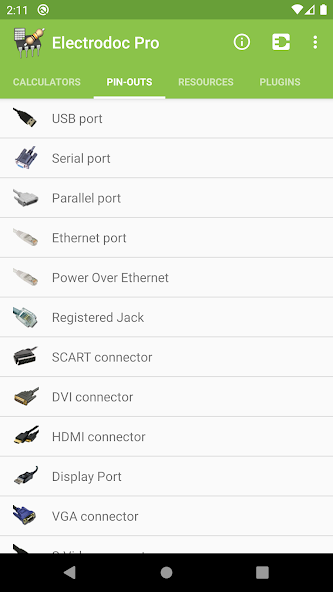
3、How to download and install Electrodoc Pro 5.2
To download Electrodoc Pro 5.2 from modzoom.com.
You need to enable the "Unknown Sources" option.
1. Click the Download button at the top of the page to download the Electrodoc Pro 5.2.
2. Save the file in your device's download folder.
3. Now click on the downloaded Electrodoc Pro file to install it and wait for the installation to complete.
4. After completing the installation, you can open the app to start using it.