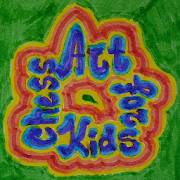If you want to download the latest version of Brevent, be sure to bookmark modzoom.com. Here, all mod downloads are free! Let me introduce you to Brevent.
1、Brevent 3.2.3 Introduction
Brevent, black prevent, can app-standby (since Android 6.0, not supported on some devices) or force-stop apps without root, prevent apps from running in long time.Brevent never brevent apps not in Bervent list. If apps are launched then quit (tapping Back or so), Brevent will app-standby them; if apps timed out in standby, or swiped from recents screen, Brevent will force-stop them. Whenever apps are running without activity, Brevent will force-stop them.
Apps in Brevent list can be set "allow sync" to receive notifications or do sync jobs. Brevent won't standby "allow sync" apps, and Brevent won't force-stop "allow sync" apps with notifications or running in background.
Brevent supports Android 6 to Android 13, requires "USB debugging" or "Wireless debugging" (since Android 11) in "developer options".
In Android 8 - Android 14, Brevent won't work if debugging is off or USB option is changed. If debugging turns off when you unplug the cable, please change USB option. Normally, it's OK to keep USB option as default.
For command, please visit https://brevent.sh
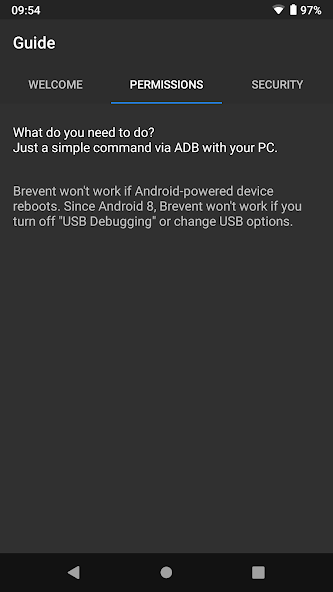
2、How to download and install Brevent 3.2.3
To download Brevent 3.2.3 from modzoom.com.
You need to enable the "Unknown Sources" option.
1. Click the Download button at the top of the page to download the Brevent 3.2.3.
2. Save the file in your device's download folder.
3. Now click on the downloaded Brevent file to install it and wait for the installation to complete.
4. After completing the installation, you can open the app to start using it.