If you want to download the latest version of Mask Browser-support extension, be sure to bookmark modzoom.com. Here, all mod downloads are free! Let me introduce you to Mask Browser-support extension.
1、Mask Browser-support extension 1.2.0.14 Introduction
Mask Browser is a simple Android browser that supports both Google Browser and Microsoft Edge extensions, providing a perfect dual experience of fast browsing and personalization.Mask Browser is equipped with a new Chromium110 high-speed kernel engine, Google Chrome's Blink rendering engine, and V8 engine. Its simplicity and speed can help you easily browse web pages, read information, watch videos, and listen to music. At the same time, it can be paired with a variety of extension plugins, allowing you to freely customize your browser!
Main functions:
1. Mask Browser supports the installation of a large number of Google extensions and edge extensions, such as Tampermonkey extension, Clean Master Chrome extension, Google Translate extension, grammarly checker extension, adguard adblocker ad blocker, Adblock, Dark Reader, Bitwarden free password manager Extensions, Global Speed: Video Speed Control and thousands of browser plug-in extensions. Not only can you install, uninstall, and deactivate plug-ins at any time, but you can also open the extension management page from the bottom toolbar at any time. This operation is more in line with the usage scenarios of plug-ins and is more practical than Kiwi Browser and Firefox.
2. Mask Browser supports you to switch between your commonly used search engines, such as Google Search, Bing Search, Yandex Search, DuckDuckGo Search, Yahoo Search, Ecosia Search, Baidu Search, 360 Search, Sogou Search, etc. (The search engines you can use depend on your country and region). In addition, Mask Browser also prompts you for search history, saving you time for repeated searches and efficiently accessing searches.
3. Mask Browser has a convenient homepage that allows you to quickly access popular websites such as Facebook, YouTube, Amazon, Wikipedia, ESPN, Yahoo, eBay, Instagram, and more. If you don't need it, you can also remove it, and Mask Browser will provide you with the webpage you visit the most frequently. At the same time, Mask Browser also recommends excellent and popular extensions for you, improving convenience while also allowing you to access more and better tools faster and more conveniently.
4. Mask Browser supports personalized customization, and you can set the search bar at the top or bottom. It is more in line with the user habits of single handed mobile phone operation than Kiwi Browser, and you don't need to change your usage habits.
5. Mask Browser supports switching multiple languages, including 84 languages such as English, Chinese, Japanese, and Korean.
6. Mask Browser supports translation function, which allows you to translate the entire webpage with just one click.
7. Mask Browser supports convenient bookmark management. Commonly used web pages can be added to bookmarks at any time and organized and edited. At the same time, it supports importing bookmarks from other browsers and exporting bookmarks from that browser to the local computer.
8. Mask Browser supports dark mode, allowing you to enjoy the advanced dark eye protection mode at night.
9. Mask Browser supports privacy mode and becomes a privacy browser with just one click. At the same time, it has perfect password management functions to help you remember your password at any time.
Compared to Kiwi Browser, Mask Browser has a simpler interface and more accurate search results, even if it is a newborn browser. Thank you for downloading and using. If you encounter any problems during use, such as bugs, crashes, or requirements, you can send us feedback via email: [email protected] . We have been optimizing and will present you with a more charming MASK!
Official website: wap.maskbrowser.net
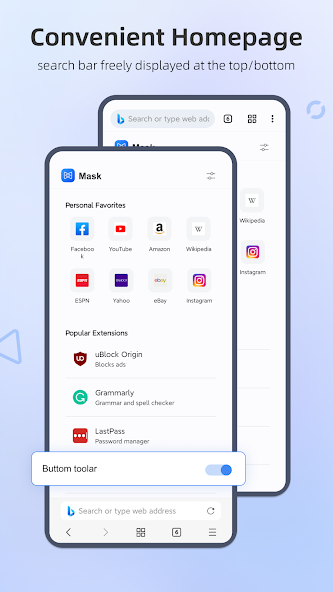
2、How to download and install Mask Browser-support extension 1.2.0.14
To download Mask Browser-support extension 1.2.0.14 from modzoom.com.
You need to enable the "Unknown Sources" option.
1. Click the Download button at the top of the page to download the Mask Browser-support extension 1.2.0.14.
2. Save the file in your device's download folder.
3. Now click on the downloaded Mask Browser-support extension file to install it and wait for the installation to complete.
4. After completing the installation, you can open the app to start using it.














