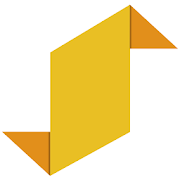If you want to download the latest version of Resume failed downloads | HTTP, be sure to bookmark modzoom.com. Here, all mod downloads are free! Let me introduce you to Resume failed downloads | HTTP.
1、What features does this version of the Mod have?
The functions of this mod include:
- Premium
With these features, you can enhance your enjoyment of the application, whether by surpassing your opponents more quickly or experiencing the app differently.
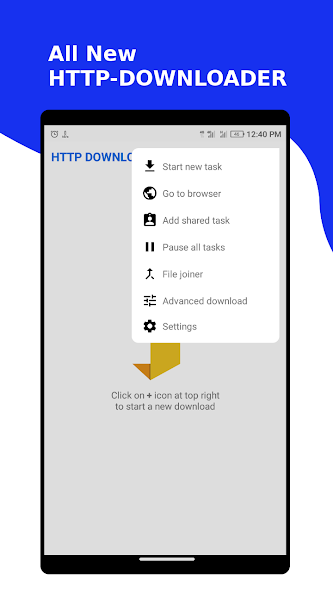
2、Resume failed downloads | HTTP 0.6.3 Introduction
Ever faced download problems like failed downloads, expired links, low storage space on device, file size limits (FAT32, vFAT), low download speed, daily data usage limits etc.?HTTP-Downloader is a permanent solution for all such problems
How is HTTP-Downloader different from conventional download managers?
HTTP-Downloader is capable of requesting download from any position of the file. This makes it the safest tool for downloading huge files, even over a low speed network. In case your download fails, HTTP-Downloader re-requests the same file from the failed position, there by resuming the download, without even wasting 1KB of extra network. This methodology lets you accomplish several other features which were impossible with other download managers.
Key features
========
- Resume failed downloads (even from other apps): HTTP-Downloader can request the remaining part of your failed file. With that capability, your failed download can be resumed from where it stopped without wasting even 1KB of extra data.
- Download huge files without worrying about link expiry: HTTP-Downloader can safely resume the download after refreshing the link
- Overcome daily usage limits (Example: 3GB per day) by downloading a part of the download every day. HTTP-Downloader will take care of failures & link expiry ;)
- HTTP-Downloader allows FILE SPLITTING. This solves all of these problems.
- Low device storage: Download a part of the file -> Move it to some storage space -> Download next. After completion join them using the free file joiner (available for Windows, Linux & Mac and is inbuilt on HTTP-Downloader)
- File size limits: In some older model devices (or memory cards), maximum file size is limited to 4GB due to file system restriction on FAT32 and vFAT formats. But File splitting in HTTP-Downloader can save you here too.
- Download speed limit: Some websites limit speed per connection making downloads too slow. HTTP-Downloader can save you by automatically splitting the download & running them in parallel.
- DOWNLOAD USING MULTIPLE DEVICES: Yes. You can do that too. If you have two devices, HTTP-Downloader can split the download into two, and share them between the devices. So first device downloads first part & second one handles next. This doubles your effective download speed
Other features
=======
- Heavily simplified interactive UI assisting you to choose the best method of download
- Advanced mode allowing geeks to customize the whole network requests & responses
- Inbuilt browser with multi-tab support & several customization options
- Inbuilt file joiner
- Multiple parallel downloads support
- Full support for external SD-Cards & flash drives
Visit HTTP-Downloader's website: https://resonance00x0.github.io/http-downloader/
View our privacy policy: https://resonance00x0.github.io/http-downloader/privacy-policy
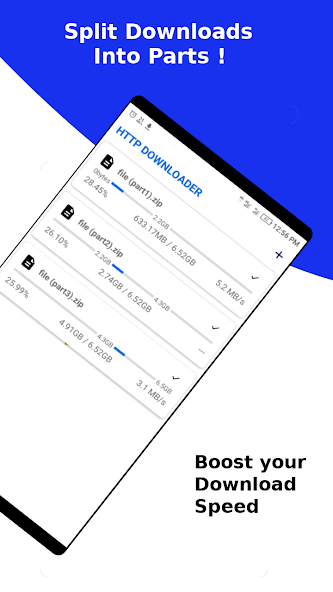
3、How to download and install Resume failed downloads | HTTP 0.6.3
To download Resume failed downloads | HTTP 0.6.3 from modzoom.com.
You need to enable the "Unknown Sources" option.
1. Click the Download button at the top of the page to download the Resume failed downloads | HTTP 0.6.3.
2. Save the file in your device's download folder.
3. Now click on the downloaded Resume failed downloads | HTTP file to install it and wait for the installation to complete.
4. After completing the installation, you can open the app to start using it.