If you want to download the latest version of RawBT print service, be sure to bookmark modzoom.com. Here, all mod downloads are free! Let me introduce you to RawBT print service.
1、RawBT print service 6.0.7 Introduction
The application works as a print service (standard printing), makes it easy to implement printing documents from your website or from an application using standard and specially developed methods of interaction.You also can easily print texts and images from your phone.
Find menu items "print", "share", "send" or "open" in any app, click and select RawBT.
(Browser,Mail,Image Gallery,File Manager and many other application)
Connected type:
- Bluetooth
- USB (if hardware support)
- Ethernet or WIFI (9100 port. It's called the AppSocket protocol)
Printers models supported:
I believe that it is clearer to choose the necessary command for printing graphics than to guess which one is hidden behind the name of the printer model.
- GS v 0 - supported by most printers;
- ESC * 33 - compatible with Epson;
- ESC X or ESC X 4 - two commands for Star compatible;
- and other possible commands.
Attention! The licensed version differs only in the lack of notification on the printout. Speed, possible errors and print quality are the same in both versions. By paying a license, you agree that the program is suitable for you as it is.
The license does not include consultation.
App site:
rawbt.ru - FAQ & instructions
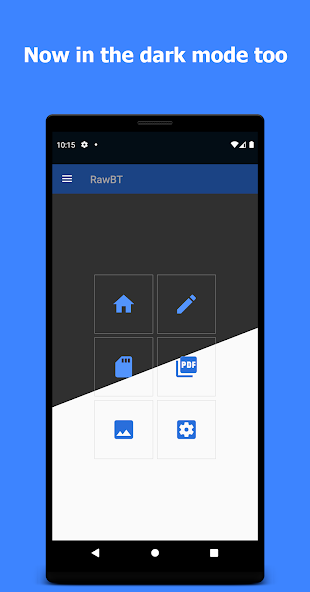
2、How to download and install RawBT print service 6.0.7
To download RawBT print service 6.0.7 from modzoom.com.
You need to enable the "Unknown Sources" option.
1. Click the Download button at the top of the page to download the RawBT print service 6.0.7.
2. Save the file in your device's download folder.
3. Now click on the downloaded RawBT print service file to install it and wait for the installation to complete.
4. After completing the installation, you can open the app to start using it.














