If you want to download the latest version of Remote for Android TV, be sure to bookmark modzoom.com. Here, all mod downloads are free! Let me introduce you to Remote for Android TV.
1、Remote for Android TV 5.0.1 Introduction
Remote for Android TV application allows you to control your Android Smart TV instead of using a physical remote.◆ VOICE and KEYBOARD SUPPORTED ◆
Supported Brands are :-
Xiaomi, TCL, Changhong, Sony, Skyworth, Google-Chromecast, Haier, SWTV, Any brands TV running on Android or Google TV OS.
Features:
◆ Voice commands
◆ Built-in keyboard for search
◆ Touchpad
◆ Quick launch applications
◆ Volume information directly visible on the application
◆ Control your TV as you normally would with a physical remote
◆ Your last remote is saved for quick and easy access
◆ More exiting features coming soon..
Connect your phone/tablet to the same WiFi network as your TV device for the application to work.
Have questions or feedback?
Drop us an email to [email protected]
DISCLAIMER - This is not an official app by Google.
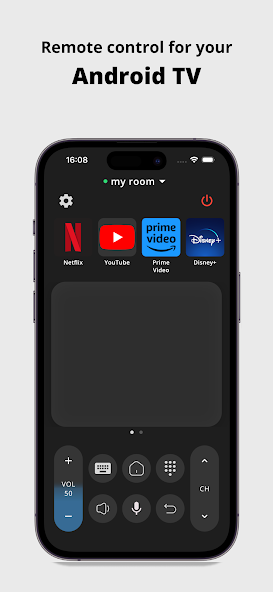
2、How to download and install Remote for Android TV 5.0.1
To download Remote for Android TV 5.0.1 from modzoom.com.
You need to enable the "Unknown Sources" option.
1. Click the Download button at the top of the page to download the Remote for Android TV 5.0.1.
2. Save the file in your device's download folder.
3. Now click on the downloaded Remote for Android TV file to install it and wait for the installation to complete.
4. After completing the installation, you can open the app to start using it.














