If you want to download the latest version of PingTools Network Utilities, be sure to bookmark modzoom.com. Here, all mod downloads are free! Let me introduce you to PingTools Network Utilities.
1、PingTools Network Utilities 4.64 Introduction
This app contains the following tools:• Info - basic information about your device network
• Watcher - continuous monitoring of remote resources
• Local-Area Network - shows all devices on your network
• Ping - ICMP, TCP and HTTP ping
• GeoPing - Check resource availability worldwide
• Traceroute - UDP or ICMP traceroute tool
• iPerf - tool for network performance measurement and tuning
• SpeedTest - iPerf based network speed measurement
• Port scanner - TCP ports scanner
• Whois
• UPnP scanner - UPnP\DLNA devices scanner
• Bonjour browser
• Wi-Fi scanner
• Subnet scanner
• DNS Lookup
• Wake on LAN
• IP Calculator
and even more! Enjoy!
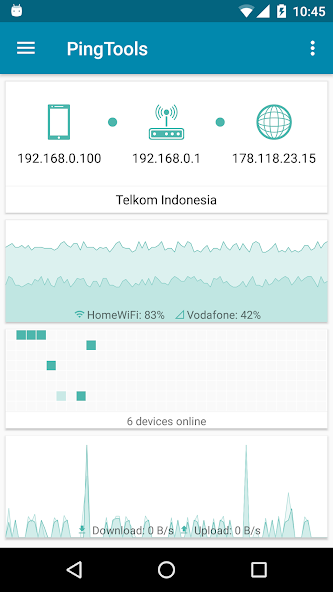
2、How to download and install PingTools Network Utilities 4.64
To download PingTools Network Utilities 4.64 from modzoom.com.
You need to enable the "Unknown Sources" option.
1. Click the Download button at the top of the page to download the PingTools Network Utilities 4.64.
2. Save the file in your device's download folder.
3. Now click on the downloaded PingTools Network Utilities file to install it and wait for the installation to complete.
4. After completing the installation, you can open the app to start using it.















